Services We Provide For International Business Owners
Are you looking for an accounting solution that won’t break the bank? QuickBooks is the perfect choice for small businesses in 2023. QuickBooks allows you to streamline your bookkeeping, track your finances and generate accurate financial statements.
With QuickBooks, you can save time, be in control of your finances, and have more confidence in your financial decisions. Get started today with QuickBooks and take control of your business‘s finances.
01 Start With Quickbooks
With QuickBooks, you can manage all financial aspects of your business from one place. QuickBooks makes it easy to pay employees, track time, manage inventory, create invoices and accept payments with ease.
Whether you’re a freelancer, entrepreneur or small business, QuickBooks is the ideal accounting solution for you. Try it today and see the difference it can make to your business!

Here are some examples:
- QuickBooks Payroll: Available as a self service or full-service solution, it allows businesses to pay up to 50 employees via cheque or direct deposit. If you opt for a full-service package, your year end W-2 tax forms for local, state and federal taxes are automatically calculated and filed.
- QuickBooks Commerce: It brings all of your orders and inventory onto a central dashboard, giving you the real-time status of every order. QuickBooks Commerce is highly scalable and you can use it to quickly add new sales channels or build your B2B commerce platform and integrate with online marketplaces.
- QuickBooks Online: You can keep your accounting books in the cloud, accessible from anywhere any time, using QuickBooks Online. This service also has invoicing capabilities.
- QuickBooks Live: Using QuickBooks Live you can partner with an expert bookkeeper to help with all your bookkeeping needs.
- QuickBooks Payments: QuickBooks payments allow you to generate pay enabled invoices, set up recurring invoices and get paid on the go digitally. Your customers can pay digitally using a method they want.
- QuickBooks Time: Track billable hours for your employees or clients or projects using QuickBooks Time. The time you track is easy with QuickBooks Payroll as well as payments.
More about Quickbooks
https://quickbooks.intuit.com/
02 Quickbooks Accounting
Are you ready to take your business to the next level with QuickBooks?
QuickBooks is an incredibly versatile and comprehensive system that can help you manage your finances, streamline payroll, and keep an eye on your billable hours. With its easy–to–use interface and customizable options, you can tailor your QuickBooks setup to fit your exact needs. Whether you’re a small business just starting out or an established company looking to grow, QuickBooks can be the perfect solution for your financial needs. Get started today and see how QuickBooks can help you succeed!
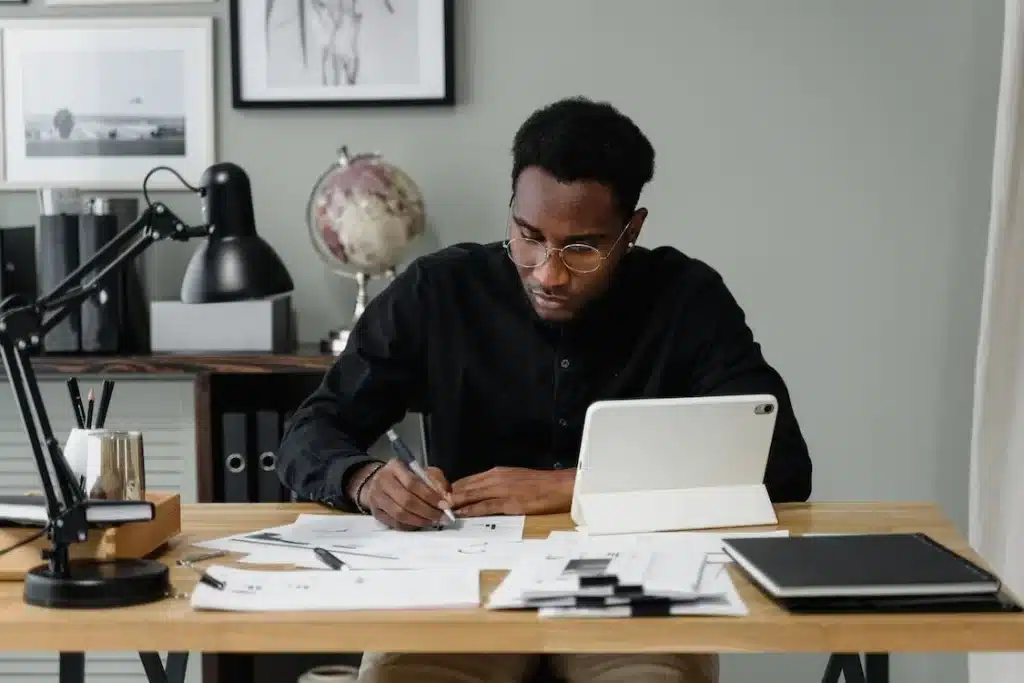
1. Reconcile bank and credit card accounts.
Reconciling bank and credit card accounts is a process that involves comparing the beginning and ending balances in QuickBooks with the corresponding bank or credit card statement. This helps to ensure that all bank and credit card transactions have been correctly recorded in QuickBooks. During the reconciliation process, any discrepancies between the two sets of records will be identified and corrected. This helps to ensure that your financial records are accurate and up to date.
2. Prepare and record journal entries for various transactions.
Prepare and record journal entries for various transactions is the process of entering financial transactions into a company’s accounting records. This includes recording debits and credits for transactions such as sales, purchases, payments, receipts, and payroll. Journal entries are essential for keeping detailed records of a company’s financial activity. QuickBooks bookkeepers use the software to help automate the preparation and recording process.
3. Prepare and manage invoices and customer payments.
Prepare and manage invoices and customer payments is a service provided by Quickbooks bookkeepers that involves creating and sending invoices to customers, tracking payments, and reconciling invoices with payments received. This allows businesses to keep accurate records of their customers’ payments, keep track of outstanding invoices, and ensure that customers are paying on time.
4. Prepare and file sales tax returns.
Prepare and file sales tax returns is the process of gathering all necessary sales tax information from a business‘s accounting records, completing the required forms, and submitting them to the appropriate state or local tax authority. This process is usually completed on a quarterly or annual basis. As a business owner, you are responsible for gathering the necessary financial information, filling out the forms, and submitting them to the relevant tax authority.
5. Track fixed assets and depreciation.
Track fixed assets and depreciation is a feature in Quickbooks that allows users to keep track of any fixed assets they own, such as houses, land, vehicles, and equipment. The feature also helps users calculate depreciation for those assets. This feature is especially useful for businesses that need to keep track of the value of their assets over time.
03 Quickbooks Mobile App
Connect your mobile App & Quickbooks
Online to automate your accounts
Say goodbye to manual data entry and audit-proofing with Quickbooks Snap&Sort!
This revolutionary app makes it effortless to create, publish, and code transactions in QuickBooks Online. With this app, you can attach documents to each transaction, keeping all of your receipts and bills in one organized place. Plus, you can customize how your documents are coded into QuickBooks Online with the help of Supplier Rules.

And, with Snap&Sort, you don’t have to worry about setting up your Chart of Accounts or Vendors; they’ll be imported directly from QuickBooks Online! And, you won’t have to worry about manually matching transactions with your bank feed in accounting either – Snap&Sort does it all for you!
Notice of Non-Affiliation and Disclaimer
We are not affiliated, associated, authorized, endorsed by, or in any way officially connected with Quicbooks or any of its subsidiaries or its affiliates.
– The official Quickbooks website can be found at https://quickbooks.intuit.com/
The names Quickbooks as well as related names, marks, emblems and images are registered trademarks of their respective owners. All product and company names are trademarks™ or registered® trademarks of their respective holders. Use of them does not imply any affiliation with or endorsement by them.
Quickbooks voor Nederlandse bedrijven in de USA
Lees deze pagina in het Nederlands …. [lees verder]


